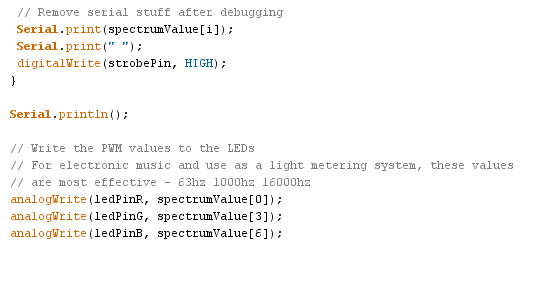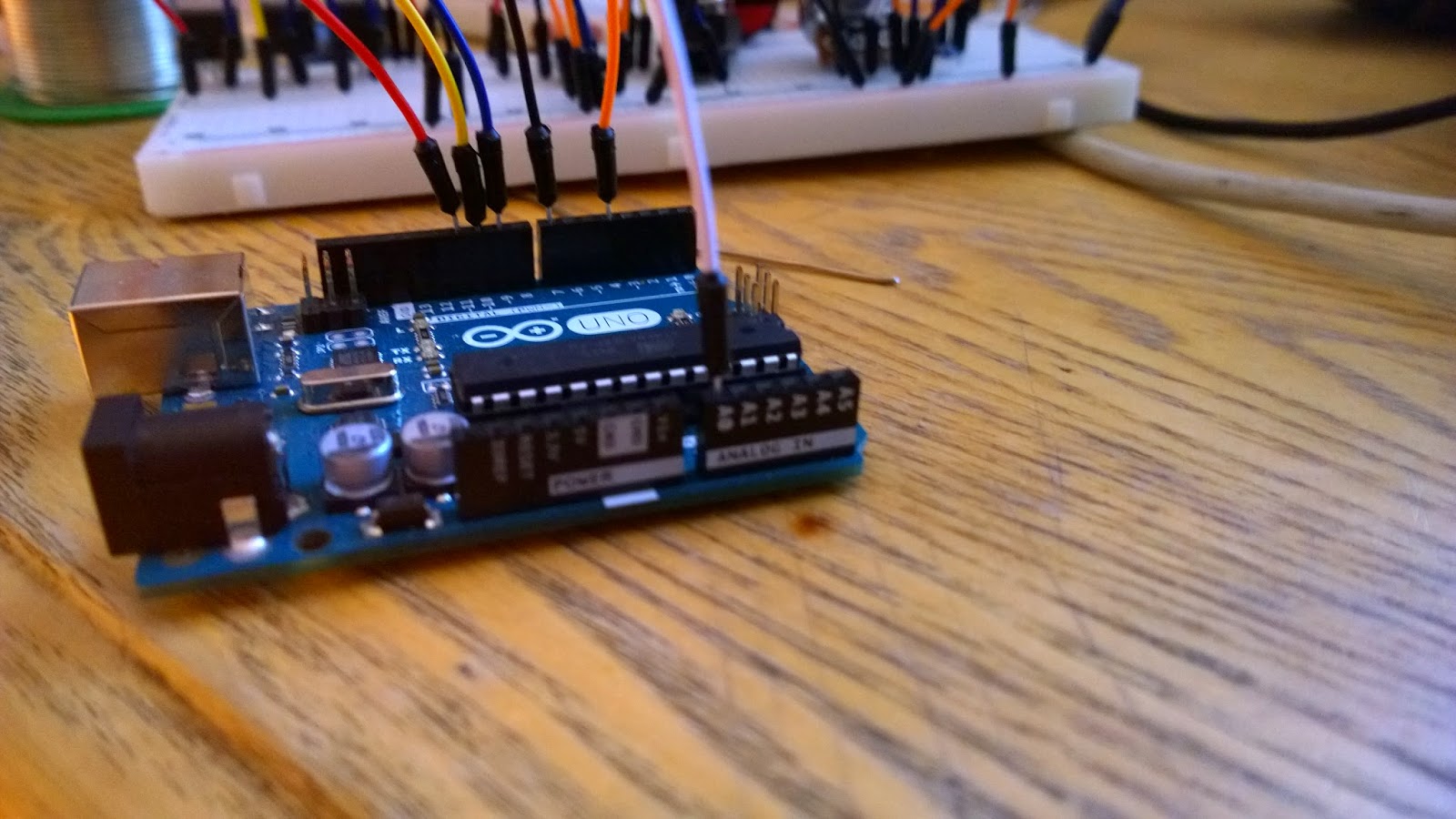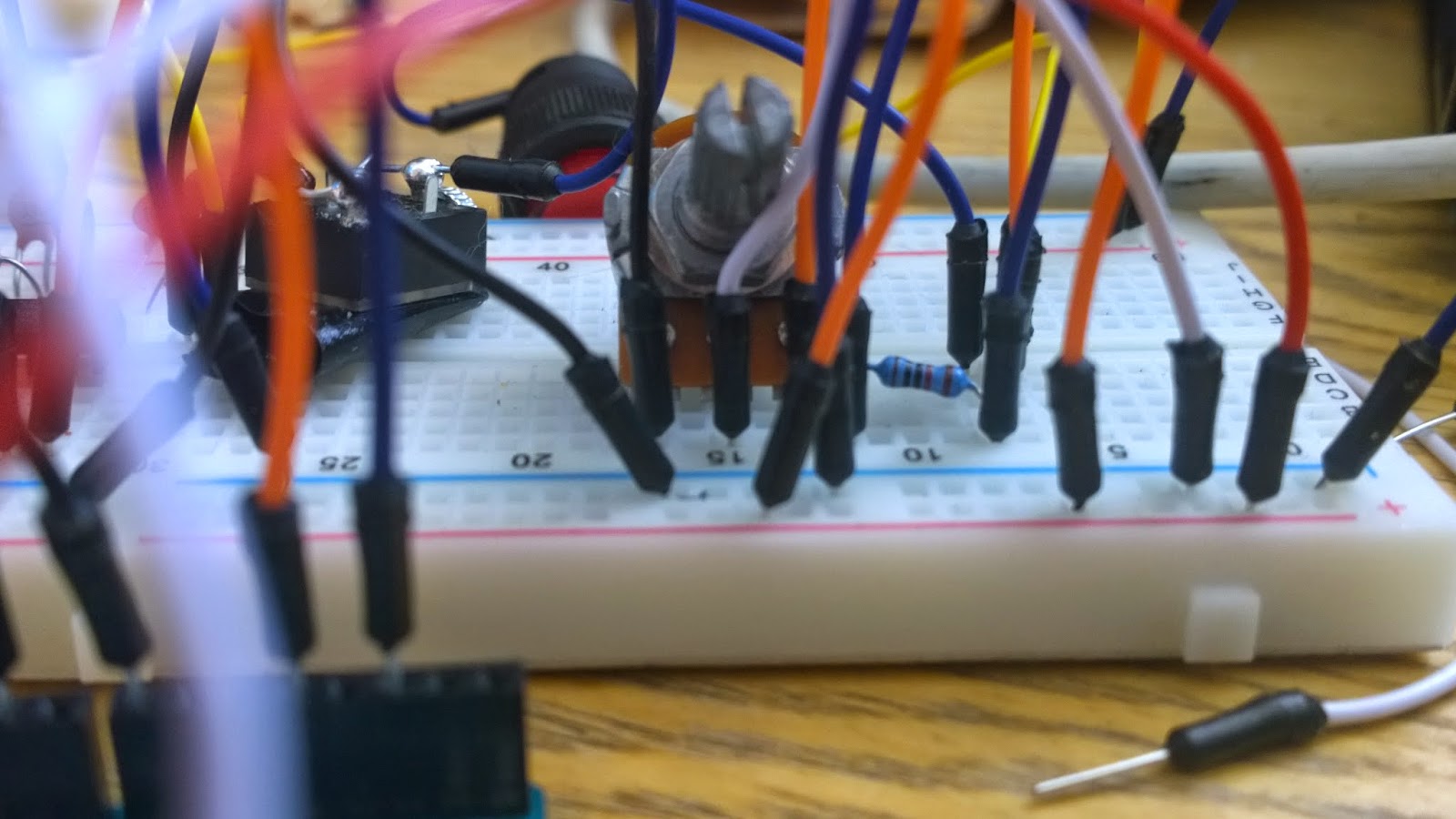So continuing from earlier, at the last mintue three more subject made themselves available! Better late than never...
Ill keep it brief by saying that I was once again fully impressed with the results and I feel like the analytics speak for themselves! (other than the bits that need explained :P)
My Testing Analytics
I have had a 100% success rate in terms of people seeing enough of a reaction to the incoming audio to determine it as being analytical, which is pretty awesome! Can't wait to try it out on people who have no idea about creating music, perhaps it might turn out to be something more useful than I gave it credit for, here's hoping!
Now time for a drink! Cheers :)
Monday, 27 April 2015
TESTING
So here are copys of my first formal testing session. This was conducted in my studio, using the Light Speaker and Ableton Live. Here is a copy of the Questionnaire that my test subject filled out whilst completing the tasks within the DAW. Unfortunately, there are only 3 just now. though I dont expect to be graded past these three, there will be more results to come over the following weeks and these will be continually updated. If you live in Scotland and have a desire to take part in my test, please get in touch with me via email at synct.music@gmail.com
Firstly I wanted to establish if the subject understood colour theory. Unfortunately the test only has three willing participants. this is partly due to how late the system was working, but also two of my confirmed ones have now cancelled. Im saying this because all my tests have been done on people I live with. They have not spent any time in my room with the system other than this, however I have spoken about colour theory over the months, so they all said they knew because I told them about it.
Next they were asked to listen to an excerpt from the start of "Daft Punk - Get Lucky". I chose this as it has received a lot of praise from a mixdown perspective. It is also quite complex though. I wanted to show something that was quite fast and chanable in terms of its interaction with the light, in order to increase the feeling of accuracy when less complex material was played.
Next I had created a Drum Mix Buss, with stems I created using Maschine. Kickm Snare, Clap, Cl Hat, Op Hat, Crash and Tom tracks were created.
Each subject was asked to then mix them all together, whilst referencing the light. I was really pleased here. subject 1 decided with no promting to experiment with how each channel looked through the light before proceeing with the mixdown and took 15 minutes playing around and was also vocalising how much they were enjoying the system. Conversely subject 3 mixed them quite quickly, then played around with the balance, again vocalising how they were already starting to notice positive aspects of using the system. Subject three also took it apon themselves to open a synth and create a bass line, which was sidechained to the Kick, testing how well it performed there. They said after that they saw this as a valuable insight into the interaction between the two. Really positive. All three said they found the experience fun along with the comment above.
Again, all three seemed to achknowledge a deeper understanding quickly, before this question was posed.
The next question was designed to understand what sort of music was preferred through the system, specifically tempo related. I'm chuffed that 1 out of the 3 actually felt that the faster track was more appealing, I myself thought its would be 100% sqing to the 124BPM track (Track 1) however Subject 2 prefered Track 2 (175BPM).
Unfortunately, I didn't think about the layout of this clearly enough, and the results dont really display the outcomes here.
I had three "silent" bits of audio to play them, and they had to identify two that I chose at random in each test. Subject one saw Human Voice and Bass Guitar Through the Light Speaker and answered 100% correct. Subject 2 got Bass and Drums and was 100% correct. Subject 3 got Human Voice and Drums and answered 50% correct, choosing Piano instead of Human Voice. Baring in mind how similar the spectra between these two instruments can be, I count this as a resounding success and that it is completely possible to determine, at least in the ball park, what audio is being playing without even hearing, using this system.
Although only one participant said outright they felt it integrated well, this was again a success. The two that chose a little bit of both as their option, said that if there was a comment box (my bad) that they would have put that it did cause a slight distraction, but it was in a positive manner. I then asked if they would have called it creative inspiration, to which they replied Yes. This was completely unexpected, but made me extremely happy, as with no prompting they made their own choice that they viewed as something that was creatively inspiring. 2 of the three said that they believed that colour should be used in the studio. Subject 3 expressed they would need more time.
This time, Subjects 1 and 2 said they would buy it, suggesting that subject 2 likes it as an ornamental piece at the very least, even if they are unconvinced it should be in the studio. Subject 3 commented that they would like to see a more modular implementation of the system for use in the studio, something that I totally understand and would love to look into developing further on. Subject 1 is a DIYer like myself, so they said they would rather use online tutorials and go about making it themselves, something that I also strongly encourage! In essence though, all three would spend some amount of money on a system a kin to this one.
Finally to round it all off, the point blank question is fired. All three expressed whilst clicking Yes that they were very impressed with the system and that it out performed their expectations. All three seemed genuinely more excited and talkative after finishing the test, and took the time to talk to me about what they had noticed and what they liked, suggesting that they did indeed feel more creatively inspired. Being completely honest, I thought that some people may find it slightly over bearing, but the results show otherwise.
I thought hard about this testing and wether or not it was worth it, however in retrospect I wish I had focused on the Light Speaker alone and conducted a more thorough testing of it alone, rather than trying to compare it against another Light Speaker Colour Organ idea. As I said, I feel i was valuable up to a point, however with such positive feedback from my small test on the light speaker, I feel it could have gone much deeper into that.
With that in mind, and with the permission of my supervisor, i am going to continue to try and find willing participants to have a shot at my test during the expo, giving me a much wider breadth for testing on the general public.
Three people chosen all have a minimum of 5 years experience in the creation and mixing of audio content, as such they were ideal for an initial round of testing.
Firstly I wanted to establish if the subject understood colour theory. Unfortunately the test only has three willing participants. this is partly due to how late the system was working, but also two of my confirmed ones have now cancelled. Im saying this because all my tests have been done on people I live with. They have not spent any time in my room with the system other than this, however I have spoken about colour theory over the months, so they all said they knew because I told them about it.
Next they were asked to listen to an excerpt from the start of "Daft Punk - Get Lucky". I chose this as it has received a lot of praise from a mixdown perspective. It is also quite complex though. I wanted to show something that was quite fast and chanable in terms of its interaction with the light, in order to increase the feeling of accuracy when less complex material was played.
Next I had created a Drum Mix Buss, with stems I created using Maschine. Kickm Snare, Clap, Cl Hat, Op Hat, Crash and Tom tracks were created.
Each subject was asked to then mix them all together, whilst referencing the light. I was really pleased here. subject 1 decided with no promting to experiment with how each channel looked through the light before proceeing with the mixdown and took 15 minutes playing around and was also vocalising how much they were enjoying the system. Conversely subject 3 mixed them quite quickly, then played around with the balance, again vocalising how they were already starting to notice positive aspects of using the system. Subject three also took it apon themselves to open a synth and create a bass line, which was sidechained to the Kick, testing how well it performed there. They said after that they saw this as a valuable insight into the interaction between the two. Really positive. All three said they found the experience fun along with the comment above.
Again, all three seemed to achknowledge a deeper understanding quickly, before this question was posed.
The next question was designed to understand what sort of music was preferred through the system, specifically tempo related. I'm chuffed that 1 out of the 3 actually felt that the faster track was more appealing, I myself thought its would be 100% sqing to the 124BPM track (Track 1) however Subject 2 prefered Track 2 (175BPM).
Unfortunately, I didn't think about the layout of this clearly enough, and the results dont really display the outcomes here.
I had three "silent" bits of audio to play them, and they had to identify two that I chose at random in each test. Subject one saw Human Voice and Bass Guitar Through the Light Speaker and answered 100% correct. Subject 2 got Bass and Drums and was 100% correct. Subject 3 got Human Voice and Drums and answered 50% correct, choosing Piano instead of Human Voice. Baring in mind how similar the spectra between these two instruments can be, I count this as a resounding success and that it is completely possible to determine, at least in the ball park, what audio is being playing without even hearing, using this system.
Although only one participant said outright they felt it integrated well, this was again a success. The two that chose a little bit of both as their option, said that if there was a comment box (my bad) that they would have put that it did cause a slight distraction, but it was in a positive manner. I then asked if they would have called it creative inspiration, to which they replied Yes. This was completely unexpected, but made me extremely happy, as with no prompting they made their own choice that they viewed as something that was creatively inspiring. 2 of the three said that they believed that colour should be used in the studio. Subject 3 expressed they would need more time.
This time, Subjects 1 and 2 said they would buy it, suggesting that subject 2 likes it as an ornamental piece at the very least, even if they are unconvinced it should be in the studio. Subject 3 commented that they would like to see a more modular implementation of the system for use in the studio, something that I totally understand and would love to look into developing further on. Subject 1 is a DIYer like myself, so they said they would rather use online tutorials and go about making it themselves, something that I also strongly encourage! In essence though, all three would spend some amount of money on a system a kin to this one.
Finally to round it all off, the point blank question is fired. All three expressed whilst clicking Yes that they were very impressed with the system and that it out performed their expectations. All three seemed genuinely more excited and talkative after finishing the test, and took the time to talk to me about what they had noticed and what they liked, suggesting that they did indeed feel more creatively inspired. Being completely honest, I thought that some people may find it slightly over bearing, but the results show otherwise.
I thought hard about this testing and wether or not it was worth it, however in retrospect I wish I had focused on the Light Speaker alone and conducted a more thorough testing of it alone, rather than trying to compare it against another Light Speaker Colour Organ idea. As I said, I feel i was valuable up to a point, however with such positive feedback from my small test on the light speaker, I feel it could have gone much deeper into that.
With that in mind, and with the permission of my supervisor, i am going to continue to try and find willing participants to have a shot at my test during the expo, giving me a much wider breadth for testing on the general public.
Three people chosen all have a minimum of 5 years experience in the creation and mixing of audio content, as such they were ideal for an initial round of testing.
Light Speaker Thoughts Going Forward
So before I post up the results from the testing I conducted on my flatmates last night, I want to talk on a personal level about my experiences with the Light Speaker.
As you will see from my Portfolio, the videos show it residing in different positions within my room. At first, it was just a plain LED strip, which I then made a diffuse glass box to act as a housing.
My thinking at first was that it would be too distracting to work with it in front of me. In my first video expanations, it is placed on a desk to the right of my mix position. I also made sure it was far enough back that it could not be seen directly out of my peripheral vision.
Very quickly, I realised that I was spinning round to look at it more and more often, so I decided to go against my initial thoughts and get it central to my mix position. As you have seen, it is now placed above the acoustic diffuser I built for use as a studio viable Projection Mapping Screen.
I have been extremely pleased with how easily it has integrated into my workflow. I have the chance to now write three pieces using the system, which are included in my portfolio. In my opinion, they are a different musical direction to where I normally take my music, something that I wanted to achieve. As you will know by now, I wanted the metering to enhance creativity in the space. I feel that when compared to my previous music, this is demonstrated. I also wrote them in a much quicker time frame than usual. Now this was in part due to the time constraints of the project, however the quality is higher than my previous music. That is a compound improvement in performance. Now to prove this I would need to do far more extensive testing, though as you will see in a bit, my initial small test group have reacted extremely well to the system under testing.
I like to think now of the system increasing the frequency response of my monitoring system. I also have a Subpac, so I now can perceive Electro-Magnetic spectral changes from 5hz to 740ghz. PRETTY COOL.
Next we can dig into the results that I got from my initial testing session last night.
As you will see from my Portfolio, the videos show it residing in different positions within my room. At first, it was just a plain LED strip, which I then made a diffuse glass box to act as a housing.
My thinking at first was that it would be too distracting to work with it in front of me. In my first video expanations, it is placed on a desk to the right of my mix position. I also made sure it was far enough back that it could not be seen directly out of my peripheral vision.
Very quickly, I realised that I was spinning round to look at it more and more often, so I decided to go against my initial thoughts and get it central to my mix position. As you have seen, it is now placed above the acoustic diffuser I built for use as a studio viable Projection Mapping Screen.
I have been extremely pleased with how easily it has integrated into my workflow. I have the chance to now write three pieces using the system, which are included in my portfolio. In my opinion, they are a different musical direction to where I normally take my music, something that I wanted to achieve. As you will know by now, I wanted the metering to enhance creativity in the space. I feel that when compared to my previous music, this is demonstrated. I also wrote them in a much quicker time frame than usual. Now this was in part due to the time constraints of the project, however the quality is higher than my previous music. That is a compound improvement in performance. Now to prove this I would need to do far more extensive testing, though as you will see in a bit, my initial small test group have reacted extremely well to the system under testing.
I like to think now of the system increasing the frequency response of my monitoring system. I also have a Subpac, so I now can perceive Electro-Magnetic spectral changes from 5hz to 740ghz. PRETTY COOL.
Next we can dig into the results that I got from my initial testing session last night.
Sunday, 26 April 2015
Final full System example with Resolume explanation
Here is the last installment from me about the projection mapping system before hand-in. I think this video out of all the ones included in my portfolio, is the one that demo's the combined systems strengths and weaknesses. Obviously in an ideal world I would invite everyone in the world in my room, alas a video must suffice..
As you can see from the thumbnail, the colours are once again matching up. So lets look at how to recreate this in Resolume Arena.
I have written a post a couple of months back about how Resolume works, so please read that first if you havent already to bring yourself uptodate
So in the case of replicating my Light Speaker, I used a relatively simple range of parameters
As you can see from the thumbnail, the colours are once again matching up. So lets look at how to recreate this in Resolume Arena.
I have written a post a couple of months back about how Resolume works, so please read that first if you havent already to bring yourself uptodate
So in the case of replicating my Light Speaker, I used a relatively simple range of parameters
As a source for the colours, I am using the FFGL Colour Strobes built into Resolume. You can set the Hue or Colour you want displayed per channel using the hue slider, pictured above.
In the case of the colour organ, I used three channels, just like the Arduino - RGB. The Brightness and Opacity levels were then mapped per RGB channel, using the FFT reading as input.
In the picture above the brightness wasnt mapped yet, as that came through practical experimentation with the system. The Opacity is however. As you can see above, there are also sliders to control ranges of values being applied to each parameter, allowing for very deep control over the whole interface.
As you can also see, Resolume have actually included quick Low Mid and High buttons for mapping you parameters to one of the three main bands.
The two main controls, which effectively control the blending of the colours when audio is recieved, are the Gain and Fall knobs. these can really be thought of as attack and decay knobs on a synth and they control how senstive the reaction to the FFT reading is. Unfortunately for use as a colour organ, finding a sweet spot was really difficult. In the end, the most pleasing and representative way was to have the reaction gain set to 2/3rds on all three colour channels.
As you can see, the opacity band is fully open, meaning that is no audio is coming through, there is absolutely no colour being displayed, which was one of the main requirements of any system. However as talked about the projecter still spills light. Thats not resolumes fault though.
I found through testing that keeping the brightness band at the lowest of half open was the most effective for getting a nice colour blending, and all the previous videos shown on the blog, along with the accompanying portfolio were done using these parameters (bar one for illustration of my point).
There is a quick screen shot I just took illustrating my point about the width of control given to brightness, by comparison to Opacity. Both are just showing the Lowend Red channel. The same applies for all three.
As demoanstrated through the portfolio, the system works well, however unfortunately cannot be implemented for actual production purposes, and perhaps wouldnt be that good even if you could due to increased levels of distraction.
for the remainder, I shall be showing practical examples of my working setup that I am using to write music with currently. Cheers.
Project Artefact Demos and Explanations Part 6 - My Music
I thought at this point I should show off one of the pieces I have made while using my Light Speaker in the studio. One thing I noticed about using it was it strongly encourages anybody using it to keep dynamics in their track and not go wild.
I dont have time to upload, but when playing Skrillex tracks, which are known to be among the loudest printed audio ever commercially released, basically the system just displays white, because all frequency bands are pushed so hard against the ceiling, even when a kick plays, there is lots of high end activity.
There has been a massive push back against this "loudness war" within the music industry. I strongly believe that with refinement, the Light Speaker could be used as a way of encouraging producers to stay away from their limiters, as it shows in a very visual manner the damage that over squashing does to audio.
During mixing, the light speaker should be dynamically shifting through colours, displaying the full rainbow. If you start to see the overall balance shifting towards white, then you are overcooking your mix and have to back of on your levels.
I think this is a very intuative and fun way of keeping an eye on what you are doing in terms of mixing audio and keeping clarity in your mix. Lot's of colour - GOOD. Lot's of white - BAD. Thats pretty easy to understand, right?
So as one of my final videos showing the Projection Mapping system in action, here is a tune I wrote using the Light Speaker as reference throughout.
As you can see, there is plenty of colour shifting, meaning the mix has not been overcooked. I found the process of writing with it genuinely insightful and fun. Even if no one else in the world finds a use for this, I certainly will, so in that respect it has been a resounding success.
In the accompanying portfolio there are many more video's of the two systems combined, including another piece I wrote using the Light Speaker called "Nightmares in the Light".
I dont have time to upload, but when playing Skrillex tracks, which are known to be among the loudest printed audio ever commercially released, basically the system just displays white, because all frequency bands are pushed so hard against the ceiling, even when a kick plays, there is lots of high end activity.
There has been a massive push back against this "loudness war" within the music industry. I strongly believe that with refinement, the Light Speaker could be used as a way of encouraging producers to stay away from their limiters, as it shows in a very visual manner the damage that over squashing does to audio.
During mixing, the light speaker should be dynamically shifting through colours, displaying the full rainbow. If you start to see the overall balance shifting towards white, then you are overcooking your mix and have to back of on your levels.
I think this is a very intuative and fun way of keeping an eye on what you are doing in terms of mixing audio and keeping clarity in your mix. Lot's of colour - GOOD. Lot's of white - BAD. Thats pretty easy to understand, right?
So as one of my final videos showing the Projection Mapping system in action, here is a tune I wrote using the Light Speaker as reference throughout.
As you can see, there is plenty of colour shifting, meaning the mix has not been overcooked. I found the process of writing with it genuinely insightful and fun. Even if no one else in the world finds a use for this, I certainly will, so in that respect it has been a resounding success.
In the accompanying portfolio there are many more video's of the two systems combined, including another piece I wrote using the Light Speaker called "Nightmares in the Light".
Full System, Having Fun!
So earlier in the project I talked about generative graphics as well. In terms of teh final proect this has become less relevant, however I still want to demonstrate some of the work I put into the development of the idea.
Though the colour organ in Resolume was made using FFGL generative graphics, there are a range of other patches and parameters that can be manipulated by an audio signal. this could be much more useful for live performance and making fully integrated audio visual set's for me to perform, something that I will definitely be doing a lot more of again after uni!
Here is a video of me running a piece from Australian artist Mr Bill through the system. Many more examples of this will be demo'd at the expo.
Again, this would be far to distracting to be used in the creation process, but as I said for live performance as an artist this is an amazing platform for development. for instance, I could create a live set with the system in action, then bring the same system along to any live performance I do and have the same visuals in the venue I am playing at.
It has also been useful for imagining other methods for achieve an effect like this. For instance, I would like to investigate the possibility of developing a clear acoustic diffuser that is loaded with small LED screens, or simple LEDs. This could be incredible and haave all the ease of setup as the light speaker, with the visual effect of the Projection Mapping system.
Though the colour organ in Resolume was made using FFGL generative graphics, there are a range of other patches and parameters that can be manipulated by an audio signal. this could be much more useful for live performance and making fully integrated audio visual set's for me to perform, something that I will definitely be doing a lot more of again after uni!
Here is a video of me running a piece from Australian artist Mr Bill through the system. Many more examples of this will be demo'd at the expo.
Again, this would be far to distracting to be used in the creation process, but as I said for live performance as an artist this is an amazing platform for development. for instance, I could create a live set with the system in action, then bring the same system along to any live performance I do and have the same visuals in the venue I am playing at.
It has also been useful for imagining other methods for achieve an effect like this. For instance, I would like to investigate the possibility of developing a clear acoustic diffuser that is loaded with small LED screens, or simple LEDs. This could be incredible and haave all the ease of setup as the light speaker, with the visual effect of the Projection Mapping system.
Final Artefact Demos and Explanations Part 5
So now we move deeper in to the Projection Mapping aspect of my project. As I have talked about already, for the remainder of testing the system isn't practical enough and I don't have two computers.
In order to compare the efficacy of each system as "monitoring" for audio signals, I decided that the best thing to do would be to run them both in tandem and determine through my own practice which system (FFT or Analogue Filtering) is the better. For clarification once again, Resolume uses FFT analysis of audio and allows you to select a range of 32 bands of signal, to control the parameters within the software and 3rd party plugins.
Once again I am waiting for videos to upload, so in the mean time here are some stills of the full system working together. As you can see, there is actually quite a synergy between the two systems.
Above are six still shots taken of the systems combined. As you cans see, there seems to be a pretty constant correlation between the two systems.
It might not seem obvious at first, but essentially I am concerned with how easily colour can be generated from audio and then how easily we can interpret that information.
I have talked about this before, but I find metering an extremely boring process, yet extremely neccessary for getting a mix right. I have also always wanted an outboard metering source, as I hate having to either put spectrum analyser on every channel, or on the master of my DAW.
In both cases, I have to click to view it, because of this, my creative process gets broken. This is no good; I want to be creating, but the technical side of my brain likes to eliminate mix problems as they arise. Outboard metering solves that issue. It doesn't solve the boring aspect however.
That's where my idea for this whole project comes from, so it is pretty encouraging that colour can reliably represent sound in this manner. That isn't to say they aren't without their issues, however as a starting point for development of a commercial audio metering system, these results are encouraging.
As with anything technical, there is a learning curve. I would argue that in the case of system a kin to the one above, this learning curve would be extremely fun.
Having tested the systems together at length, I now know the Arduino powered light speaker is the system that has legs as an audio metering source for the masses.
The resolume FFT analysis system is unquestionably more powerful, however it has too many constraining factors surrounding it's implementation for it to ever be practical as a product for sale. Thanks to student discount I have the software, but supposing the user wasn't in education, this system would cost over 1000 pounds to implement, making it out of reach for most people.
In terms of detail of analysis, both systems work well, however I would say that the FFT powered system performs better through the representation of the Mid Range audio to colour conversion, so it's definition through the Orange, Yellow and Lime Green range (200-600hz) is greater. It is also smoother when changing colour spectra. One of the main weakness that I hadn't considered is that the projector is always casting a light on whatever it is pointed at. In that respect, it actually fails my list of essential parameters outlined in the dissertation and there is literally no way around that. I am going to continue though as it is worth noting the differences.
Through this is more pleasing, it is actually not as good for analytical insight into the signal. It is also visually pleasing to the point of distraction. I have been working a lot with the light speaker and now it has completely integrated into my workflow. I can't see integrating as much, it is extremely cool for parties and I prefer this sort of visual than some half cut VJ putting up youtube rips of transformers or some bullshit, but I feel like I would spend more time looking at it than producing if it was an easily integratable system. Which it isn't
Anyways, here is the first video showing this system in action.
It's going to take a while to get the next few vid's uploaded, so Ill leave this post here and get ready for testing the Light Speaker in a more formal manner.
In order to compare the efficacy of each system as "monitoring" for audio signals, I decided that the best thing to do would be to run them both in tandem and determine through my own practice which system (FFT or Analogue Filtering) is the better. For clarification once again, Resolume uses FFT analysis of audio and allows you to select a range of 32 bands of signal, to control the parameters within the software and 3rd party plugins.
Once again I am waiting for videos to upload, so in the mean time here are some stills of the full system working together. As you can see, there is actually quite a synergy between the two systems.
Above are six still shots taken of the systems combined. As you cans see, there seems to be a pretty constant correlation between the two systems.
It might not seem obvious at first, but essentially I am concerned with how easily colour can be generated from audio and then how easily we can interpret that information.
I have talked about this before, but I find metering an extremely boring process, yet extremely neccessary for getting a mix right. I have also always wanted an outboard metering source, as I hate having to either put spectrum analyser on every channel, or on the master of my DAW.
In both cases, I have to click to view it, because of this, my creative process gets broken. This is no good; I want to be creating, but the technical side of my brain likes to eliminate mix problems as they arise. Outboard metering solves that issue. It doesn't solve the boring aspect however.
That's where my idea for this whole project comes from, so it is pretty encouraging that colour can reliably represent sound in this manner. That isn't to say they aren't without their issues, however as a starting point for development of a commercial audio metering system, these results are encouraging.
As with anything technical, there is a learning curve. I would argue that in the case of system a kin to the one above, this learning curve would be extremely fun.
Having tested the systems together at length, I now know the Arduino powered light speaker is the system that has legs as an audio metering source for the masses.
The resolume FFT analysis system is unquestionably more powerful, however it has too many constraining factors surrounding it's implementation for it to ever be practical as a product for sale. Thanks to student discount I have the software, but supposing the user wasn't in education, this system would cost over 1000 pounds to implement, making it out of reach for most people.
In terms of detail of analysis, both systems work well, however I would say that the FFT powered system performs better through the representation of the Mid Range audio to colour conversion, so it's definition through the Orange, Yellow and Lime Green range (200-600hz) is greater. It is also smoother when changing colour spectra. One of the main weakness that I hadn't considered is that the projector is always casting a light on whatever it is pointed at. In that respect, it actually fails my list of essential parameters outlined in the dissertation and there is literally no way around that. I am going to continue though as it is worth noting the differences.
Through this is more pleasing, it is actually not as good for analytical insight into the signal. It is also visually pleasing to the point of distraction. I have been working a lot with the light speaker and now it has completely integrated into my workflow. I can't see integrating as much, it is extremely cool for parties and I prefer this sort of visual than some half cut VJ putting up youtube rips of transformers or some bullshit, but I feel like I would spend more time looking at it than producing if it was an easily integratable system. Which it isn't
Anyways, here is the first video showing this system in action.
It's going to take a while to get the next few vid's uploaded, so Ill leave this post here and get ready for testing the Light Speaker in a more formal manner.
Final Project Artefacts Demos and Explanations Part 4
So the video has finally uploaded, here is a full tune run through the first iteration of the mapping system, run in tandem with the Arduino Powered light speaker.
As I discussed in the last post showing this system, there are obvious issues with the fact that having only 1 projector cause many shadows to get cast on shorter posts. I do still think the overall effect is very cool. For testing it to begin with, I didnt set the projector as far back as I could have, so I didnt take to long long mapping, I only did a few posts as you can see. I do still think its a very cool thing to look at, but it's not quite how I had imagined it, as happened with the Light Speaker.
In the next post, we will get deeper into Resolume and the mapping system, it's pro's and con's and how accurate it is by comparison to the analogue equivalent, my Arduino light speaker.
As I discussed in the last post showing this system, there are obvious issues with the fact that having only 1 projector cause many shadows to get cast on shorter posts. I do still think the overall effect is very cool. For testing it to begin with, I didnt set the projector as far back as I could have, so I didnt take to long long mapping, I only did a few posts as you can see. I do still think its a very cool thing to look at, but it's not quite how I had imagined it, as happened with the Light Speaker.
In the next post, we will get deeper into Resolume and the mapping system, it's pro's and con's and how accurate it is by comparison to the analogue equivalent, my Arduino light speaker.
Saturday, 25 April 2015
Final Project Srtefacts Demos and Explanations Part 3
Bit behind due to the fact I managed to delete the last post like a total spanner. ANYWAYS #dafttwat
Digging deeper into the Arduino code I showed a bit of in the last post, I want to talk about each section of the code and how it effects the system.
Here you see two sections of code, aspects of which will be familiar to anyone who uses Arduino. The first thing that you always have to do with any Arduino project is define your pins (that is unless you are doing pure maths equations, geek). We do this by using the "int" prompt, and then the corresponding name we want to give the pin, followed by "Pin" = "Corresponding Pin Number".An example of this would be...
int ledPinR = 9;
Next, we have the void setup. This area of Arduino code controls the starting conditions for any patch. We use a serial input res of 9600.
As the Arduino has both Analogue Inputs and Outputs, we have to define which of the MSGEQ7's in's and out's go to the Arduino.
In order to ping the MSGEQ7 we also have to set the digitalWrite values in either Low or High states. As described by J Skoba and talked about earlier in the blog, we strobe the MSGEQ7 by seting our digitalWrite value High.
So to start the code off, we need the value Low (resetPin), as we want it to strobe when it first detects a signal when run. The reference voltage is also set at 5V, native to the arduino and enough to run the circuit.
The next section of code, which again will be familiar to Arduino Geeks, is the "Void Loop". Essentially this is a block of code that repeats indefinitely, in order to run your program.
As you can see, the first thing we do is set the strobePin value to High, and resetPin Low.
Next, we define the number of values we are looking for after the strobe is bounced. In this case, that is the 7 values of the MSGEQ7. Then, we have to define what the delay time is until the next strobe is bounced. As I have already talked about, this is now set to 25ms.
Then, we take the read rfom the analogue input pin of the Arduino, which is taking the feed from the MSGEQ7.
Next, we need to constrain this value. As discussed before, this value that comes in from the MSGEQ7, runs upto 1023 per band. In order to make it compatible with the colour theory discussed in the disertation and how LED voltages work, we need to constrain this value to within a range of 0-255 per band.
We do this using the "map" and "constrain" functions of Arduino coding. As you can see above, it is pretty simple to understand. We use these in combination to remap values that fall in between one range, into values that fall between a range either larger or smaller than the original.
All we need to do is then define which band of data we have analysed, constrained and remapped, to send to which LED colour. In this case we go RGB from Low to High, so band [0] - 63hz goes to Red, band [3] - 1000hz goes to Green and band [6] - 16000hz goes to Blue.
And that is that. We we apply colour theory in this practical manner, it turns out we dont need very complex FFT to generate every colour of the rainbow!
Digging deeper into the Arduino code I showed a bit of in the last post, I want to talk about each section of the code and how it effects the system.
Here you see two sections of code, aspects of which will be familiar to anyone who uses Arduino. The first thing that you always have to do with any Arduino project is define your pins (that is unless you are doing pure maths equations, geek). We do this by using the "int" prompt, and then the corresponding name we want to give the pin, followed by "Pin" = "Corresponding Pin Number".An example of this would be...
int ledPinR = 9;
Next, we have the void setup. This area of Arduino code controls the starting conditions for any patch. We use a serial input res of 9600.
As the Arduino has both Analogue Inputs and Outputs, we have to define which of the MSGEQ7's in's and out's go to the Arduino.
In order to ping the MSGEQ7 we also have to set the digitalWrite values in either Low or High states. As described by J Skoba and talked about earlier in the blog, we strobe the MSGEQ7 by seting our digitalWrite value High.
So to start the code off, we need the value Low (resetPin), as we want it to strobe when it first detects a signal when run. The reference voltage is also set at 5V, native to the arduino and enough to run the circuit.
The next section of code, which again will be familiar to Arduino Geeks, is the "Void Loop". Essentially this is a block of code that repeats indefinitely, in order to run your program.
As you can see, the first thing we do is set the strobePin value to High, and resetPin Low.
Next, we define the number of values we are looking for after the strobe is bounced. In this case, that is the 7 values of the MSGEQ7. Then, we have to define what the delay time is until the next strobe is bounced. As I have already talked about, this is now set to 25ms.
Then, we take the read rfom the analogue input pin of the Arduino, which is taking the feed from the MSGEQ7.
Next, we need to constrain this value. As discussed before, this value that comes in from the MSGEQ7, runs upto 1023 per band. In order to make it compatible with the colour theory discussed in the disertation and how LED voltages work, we need to constrain this value to within a range of 0-255 per band.
We do this using the "map" and "constrain" functions of Arduino coding. As you can see above, it is pretty simple to understand. We use these in combination to remap values that fall in between one range, into values that fall between a range either larger or smaller than the original.
All we need to do is then define which band of data we have analysed, constrained and remapped, to send to which LED colour. In this case we go RGB from Low to High, so band [0] - 63hz goes to Red, band [3] - 1000hz goes to Green and band [6] - 16000hz goes to Blue.
And that is that. We we apply colour theory in this practical manner, it turns out we dont need very complex FFT to generate every colour of the rainbow!
Final Artefacts Demos and Explanations Part 1
In this first video after the system was built, you see the unmodified code in action. I was extremely excited at this point, so I wasn't really paying to much mind for the eficacy of the system, just that it worked!
In this next clip, I have changed up the code slightly, yeilding positive results. Comments are made about this through captions on the video.
At this point I decided it was important to get something to diffuse the light source, as it was pretty intense as direct light. I also thought about putting it behind some of my acoustic treatment, however that would have taken time I do not have.
this is part of a pair of two, the second of which is housing the LEDs. this is being used as the lid for the plate that holds the electronic circuit that connects the Arduino to the LED strip.
Fortunately, the Breadboards come with 3M sticky pads on the back, so mounting them in was easy. However this needed holes to allow connection via USB for future development and also for power input. I havent yet done the LED hole, however that wil be done for the Expo.
A quick snap of the holes... The one with a cable attached is the power lead, whilst the open one is for the USB. As you can also see, the glass is all fuzzy now... This is my homemade version of light diffusion using tracing paper...
And there it is in all it's glory. Here is a more in depth explanation of light diffusion if you aren't familiar with the concept.
Closer to the expo, I shall replace my tracing paper system with this sort of film to make it look extra plush, however this is suitable for testing in the mean time.
The following videos were actually shot before the mounting plate was fixed, so the electronics are down by the side, however the functionality is exactly the same - none of the code is being changed anymore, as is explained through the following videos.
Explaining the diffusion and EQ band distribution.
Here you see it with the delay time reduced, this yeilded a better result for using this a metering tool and not just a cool light.
There is how I changed the code, along with explanations for people using this in the future. in the instance above, this is to irradicate extra chaff from the MSGEQ7. Even if it has no audio input, when on it outputs value between 45-85, meaning you have to fliter off any value below 90 to be sure you get no interference in the LED strip.
Next, the MSGEQ7 read values are changed from 1, 4 and 6 to 0, 3 and 6. After testing between the two, I found there was a marked improvement for modern audio material when these EQ bands were selected. In case you are wondering, 0 is the first value. Very often, couter intuative things like this are seen in electronics... At first I had no idea 0 could be used and assumed 1 was the lowest EQ value. Only when I tried to send blue 7's data did I realise that 7 didnt exist. I put 2 and 2 together and tried 0 as Red and it worked. the moral of the story is experiment!
You see the final code in action, yeilding far more accurate and tight results. this is because I have now changed the delay time for bumping the strobe to a lower value than the original code.
At first I thought making it slower made sense, but I wasnt thinking about the refresh rate that our eyes work at. I needed to achieve a minimum of 25 frames a second to make it appear smoother, I acheived this by making the delay time 25ms. this actually give us a theoretical frame rate of 40 fsp. I feel the results speak for themselves.
Now here are a couple more before I started using the system as a studio tool.
And a full tune with the system above the diffuser in it's rightful new home!
I am really happy with the way it works if Im honest. It s now like sitting in a nightclub without having to actually do anything to make it happen than turn up the second output on my soundcard. I'm in love.
Final Artefacts Demos and Explanations Part 2
I first have to say that formal testing of the system in terms of using it whilst working on music was impossible with my current setup - I dont have two computers. However at the expo I have access to another computer loaded up with music software, so it will be possible to demo the systems together in that capacity.
For these examples, I have run the two systems together as colour organs in order to demo and analyse the efficacy of the systems.
While I am waiting for the videos to upload to Youtube, here is a quick phoo to get the idea and allow me to keep typing!
Before I go on, I want to talk about some of the immediate issues I noticed with te system, that perhaps you too have noticed.
I really hadn't considered the fact that one light source cast on to such a surface would cast shadows onto shorter pillars that were off center. When far enough back, you can hit all the longest pillars easily, however the deeper the other pillars are by relation to the longest, the more extreme the shadows cast become.
There is a way round this, however there is only one - to have multiple projector rigs. this is expensive, space consuming, time consuming and noisey. Realistically, for use as a tool for analyitical insight into audio in the studio, it doesn't have much future. This is certainly not to say that it hasn't been extremely insightful as a method for analysing the light speaker though. It has also been a gret way for exploring the power of FFT analysis for splitting up incoming audio rather than traditional filter based EQ's in the analogue domain, such as the MSGEQ7
At this point the diffuser is unpainted as I relly dont have the time, so there is a very slight tinge of orange to the colour, as seen in the above picture. the colour being shown on the acoustic diffuser then should match the laptop screen, which is extremely similar to what the colour organ above is displaying - a kinda of pinky off white tone. As a note, this means there was a pretty even balance of audio frequencies at that point in time, with a slight tendency towards the lows and highs. Turns out that you can gain meaningful insight into audio from colour ;)
The first of the demo videos of these two in action are taking a while to upload, so for now Im going to get on with seting up my Ableton set ready for testing later on this evening on the flatmates.
I have decided that I'm going to be asking them to listen to a bunch of material chosen by them first, then me, in order to get used to the systems first. During this time, I will be going over a bit of basic colour theory with them to make sure they can understand just what is going on. Once this is done, I am going to go through a set bunch of material such as drum loops and musical stems to demonstrate what certain types of sounds look like, I am then going to ask them to indentify what they are listening to without the speakers, using only the light. If they can determine what they are listening to, roughly at least, without listening, then I would say the system has real legs as a tool for metering audio in a creative manner.
I shall also do an intermediate piece about how a made the colour organ within Resolume. Cheers!
For these examples, I have run the two systems together as colour organs in order to demo and analyse the efficacy of the systems.
While I am waiting for the videos to upload to Youtube, here is a quick phoo to get the idea and allow me to keep typing!
Before I go on, I want to talk about some of the immediate issues I noticed with te system, that perhaps you too have noticed.
I really hadn't considered the fact that one light source cast on to such a surface would cast shadows onto shorter pillars that were off center. When far enough back, you can hit all the longest pillars easily, however the deeper the other pillars are by relation to the longest, the more extreme the shadows cast become.
There is a way round this, however there is only one - to have multiple projector rigs. this is expensive, space consuming, time consuming and noisey. Realistically, for use as a tool for analyitical insight into audio in the studio, it doesn't have much future. This is certainly not to say that it hasn't been extremely insightful as a method for analysing the light speaker though. It has also been a gret way for exploring the power of FFT analysis for splitting up incoming audio rather than traditional filter based EQ's in the analogue domain, such as the MSGEQ7
At this point the diffuser is unpainted as I relly dont have the time, so there is a very slight tinge of orange to the colour, as seen in the above picture. the colour being shown on the acoustic diffuser then should match the laptop screen, which is extremely similar to what the colour organ above is displaying - a kinda of pinky off white tone. As a note, this means there was a pretty even balance of audio frequencies at that point in time, with a slight tendency towards the lows and highs. Turns out that you can gain meaningful insight into audio from colour ;)
The first of the demo videos of these two in action are taking a while to upload, so for now Im going to get on with seting up my Ableton set ready for testing later on this evening on the flatmates.
I have decided that I'm going to be asking them to listen to a bunch of material chosen by them first, then me, in order to get used to the systems first. During this time, I will be going over a bit of basic colour theory with them to make sure they can understand just what is going on. Once this is done, I am going to go through a set bunch of material such as drum loops and musical stems to demonstrate what certain types of sounds look like, I am then going to ask them to indentify what they are listening to without the speakers, using only the light. If they can determine what they are listening to, roughly at least, without listening, then I would say the system has real legs as a tool for metering audio in a creative manner.
I shall also do an intermediate piece about how a made the colour organ within Resolume. Cheers!
Wednesday, 15 April 2015
Diffuser PJ Mapping Screen Built!
It is so easy to underestimate how quickly time flies! You may remember two weeks ago I posted about having chopped all the wood and I just needed to get glue, well yesterday I finally got it, and was up until three this morning getting as much as I could done. I ran out of No More Nails about 3/4 of the way through, so I got up first thing this morning and went to get another tube.
Below is a photo gallery of the build from start to finish for your amusement. I have to say, considering the issues I had with the original cuts (breaking a circular saw and having to hand cut half the posts, I am really happy with the results, it looks really beautiful. All that remains now is to let the glue set hard and then get it sprayed matt white, as this will give the best surface finish for the Projections.
1) So as I have touched on before, QRDude is the software I used to create the design for my diffuser. This is a 2D QRD design, with a Scatter characteristic of 333hz, a diffusion characteristic of 666hz and a high frequency cutoff at 3750hz.
2) Here we have all the posts for my build stacked on a secondary baseplate. I intend to build another three of these after university, so I have bought extra MDF for baseplates. The wood used for the posts is Planed treated Red Wood Pine, 44mm x 44mm. The "well" depths vary from 0mm upto 24mm.
3) Here is another baseplate cut and ready to be filled.The well spread is 13, giving the baseplate a width and length of 572mm
4) I decided to go from the two axis first and then build out from there. This isn't really standard practice, you would normally just go row by row, however as I said the circular saw broke, so from 14mm posts down, the hand cut is slightly uneven on a lot of posts. To eliminate the chance of an uneven design, this way lets you glue two sides of every post you place after the axis are done, resulting in a more stable build as you go along.
5) Here you see it at just after the half way point, around one thirty this morning. I knew by this point that I had made the right choice as the lines and block placements were still going smoothly and perfectly.
6) This was just a couple of arty angles before I went to bed.
7) The first of these three was a quick one before I started again today with the fresh No More Nails. This will be painted white as I said, and then placed behind the speakers, central to my mix position. Happy Days!
Below is a photo gallery of the build from start to finish for your amusement. I have to say, considering the issues I had with the original cuts (breaking a circular saw and having to hand cut half the posts, I am really happy with the results, it looks really beautiful. All that remains now is to let the glue set hard and then get it sprayed matt white, as this will give the best surface finish for the Projections.
1) So as I have touched on before, QRDude is the software I used to create the design for my diffuser. This is a 2D QRD design, with a Scatter characteristic of 333hz, a diffusion characteristic of 666hz and a high frequency cutoff at 3750hz.
2) Here we have all the posts for my build stacked on a secondary baseplate. I intend to build another three of these after university, so I have bought extra MDF for baseplates. The wood used for the posts is Planed treated Red Wood Pine, 44mm x 44mm. The "well" depths vary from 0mm upto 24mm.
3) Here is another baseplate cut and ready to be filled.The well spread is 13, giving the baseplate a width and length of 572mm
4) I decided to go from the two axis first and then build out from there. This isn't really standard practice, you would normally just go row by row, however as I said the circular saw broke, so from 14mm posts down, the hand cut is slightly uneven on a lot of posts. To eliminate the chance of an uneven design, this way lets you glue two sides of every post you place after the axis are done, resulting in a more stable build as you go along.
5) Here you see it at just after the half way point, around one thirty this morning. I knew by this point that I had made the right choice as the lines and block placements were still going smoothly and perfectly.
6) This was just a couple of arty angles before I went to bed.
7) The first of these three was a quick one before I started again today with the fresh No More Nails. This will be painted white as I said, and then placed behind the speakers, central to my mix position. Happy Days!
Tuesday, 14 April 2015
Advanced colour theory and Digital LED's vs Analogue LED's
Having now been with the system for over a week, and demonstrated it to a number of people, I definitely feel that the idea has legs beyond this project.
As with anything, I am now seeing how it could be advanced and improved upon, though currently I dont have the know how or the time before hand in date. Yesterday I stumbled upon a very impressive system that uses Digital LED's rather than their fully analogue counterparts that I am using. Now, undoubtedly this is a more complex system, bit it requires a laptop for operation and is a lot more expensive, so it would really be for a different market - my system still has validity (phew!). Also, in real terms this is not a true colour organ, where my system arguably is.
These guys have used FFT processing to calculate the dominant frequency band at any given time and display a corresponding colour, it is rather cool! Rather than blending RGB colours together to generate the rainbow. A set number of 12 colour blends, from Red through to Purple, have been mapped across each and every octave. Should the FFT device pick up more than one note, it will send each further harmonic above the fundamental to the LED striip, with its corresponding key mapped colour. The joy of digital control!
Looking into the future, I would definitely like to continue with this side of LED programming. The power of this system really is limited only by one's grasp of maths... You could have many hundreds of different maps for the digital LED strip, for everything from phase correlation to RMS vs Peak metering systems, random pattern gens, all sorts of crazy stuff.
I have watched this video a fair few times now, along with the previous video found on his YT page. Without doubt his system is more powerful and visually "tight" than mine - he specifically said that he wanted to develop a system beyond the standard colour organ.
Despite this, it makes for an excellent comparison to my current system and efficacy of mapping colour across one octave vs the whole audio spectrum. There are inherent limitations when mapping all light colour across one octave.Going back to colour theory here for a second, if we mix RGB light in equal amounts, we get white light. When you are playing a fully mixed piece of music in my system, the blend of RGB is calculated by the arduino every 25ms, and displayed as a solid amount at that time. With the system seen above, this would not be possible in its current config. With a full piece of music, it would be almost inevitable for the resulting light output to be anything other than white. Even playing a seventh chord in any octave would cause this to happen. The system seen above has found a very clever and attractive way around this, but it simply wouldnt be possible with non-digital LED strips, which are a lot cheaper than their digital counterparts.
Being honest, though it could be easily be modified to be a properly effective audio metering system, in its current state, I feel like my system better represents the frenetic nature of analogue audio signals. It also better contextualises songs and their phrasing, along with mastering qualities.
As with anything, I am now seeing how it could be advanced and improved upon, though currently I dont have the know how or the time before hand in date. Yesterday I stumbled upon a very impressive system that uses Digital LED's rather than their fully analogue counterparts that I am using. Now, undoubtedly this is a more complex system, bit it requires a laptop for operation and is a lot more expensive, so it would really be for a different market - my system still has validity (phew!). Also, in real terms this is not a true colour organ, where my system arguably is.
These guys have used FFT processing to calculate the dominant frequency band at any given time and display a corresponding colour, it is rather cool! Rather than blending RGB colours together to generate the rainbow. A set number of 12 colour blends, from Red through to Purple, have been mapped across each and every octave. Should the FFT device pick up more than one note, it will send each further harmonic above the fundamental to the LED striip, with its corresponding key mapped colour. The joy of digital control!
Looking into the future, I would definitely like to continue with this side of LED programming. The power of this system really is limited only by one's grasp of maths... You could have many hundreds of different maps for the digital LED strip, for everything from phase correlation to RMS vs Peak metering systems, random pattern gens, all sorts of crazy stuff.
I have watched this video a fair few times now, along with the previous video found on his YT page. Without doubt his system is more powerful and visually "tight" than mine - he specifically said that he wanted to develop a system beyond the standard colour organ.
Despite this, it makes for an excellent comparison to my current system and efficacy of mapping colour across one octave vs the whole audio spectrum. There are inherent limitations when mapping all light colour across one octave.Going back to colour theory here for a second, if we mix RGB light in equal amounts, we get white light. When you are playing a fully mixed piece of music in my system, the blend of RGB is calculated by the arduino every 25ms, and displayed as a solid amount at that time. With the system seen above, this would not be possible in its current config. With a full piece of music, it would be almost inevitable for the resulting light output to be anything other than white. Even playing a seventh chord in any octave would cause this to happen. The system seen above has found a very clever and attractive way around this, but it simply wouldnt be possible with non-digital LED strips, which are a lot cheaper than their digital counterparts.
Being honest, though it could be easily be modified to be a properly effective audio metering system, in its current state, I feel like my system better represents the frenetic nature of analogue audio signals. It also better contextualises songs and their phrasing, along with mastering qualities.
Tuesday, 7 April 2015
Initial Observations if the System
OK, so I was supposed to go and get the wood glue to complete the diffuser, but it didn't happen today. In part through written work on the dis, and in part because I was up so late using the colour organ.
I consider myself and electronic musician, sound designer and mix engineer in practice - after uni this is where my main passion lies and I would love to make this my career. I really wanted to develop a means of monitoring music to meet my personal demands, of which there are a few.
Now, we have meters. 1000's of them, far more accurate than anything that I could achieve, however at the same time none of them conform to a few simple wants of mine. Firstly, I'm sick of looking at a screen for the information. Until I get a third monitor in my studio, there is always going to be at least one click involved. So it needed to be outboard. Secondly, I find the whole process very, very dry. Any normal FFT based metering system will look roughly the same and determine the same information. Some have clever features of routing individual tracks to see how each element of the mix sits etc.... But like I say they exist. I have been concerned with something that you can look at that gives you an insight into the sound that inspires you to create more. So it has to be accurate to the point of confidence in what information it is displaying. Thirdly, it had to be relatively cheap, as I am a student and like many others, I am a "bedroom" producer at this stage. I don't know why I used inverted commas there, I actually am.
So after tweaking it to a far better state of reactivity the night before, and just purely listening, I can certainly say that it has changed the whole experience of monitoring my audio! And actually, it does more than I ever expected it would. It really does make it obvious when the loudness wars are in full effect.
With nice dynamic music, the system is an absolute treat, with obvious and consistent colour shifting and blending. Each very well mixed tune I have listened to through it has an obvious colour signature through each phrase. Little fills at the end of bars become a form of visual entertainment as I wonder what the blend is going to come out like.
If the audio material is squashed to much and over limited, it simply results in kinda tinted white light. When you push a mix too hard, effectively all frequency bands become (at least) as loud as they ever possibly could have been in terms of digital full scale. Because this is a three band eq split for the Low, Mid and High frequency bands, which then feeds Red, Green and Blue LED's within a strip, when you push everything to hard, you get extremely similar values for all three colours. If you have been reading through my work, you will know that when we blend all three colours in equal amounts, the result is white.
So in calibration of the system, I took the same approach as the guide to my recently purchased Subpac. It's a seatback subwoofer, look it up! (And buy one, they are the dogs balls) Anyways, they advise you to go through your most well known tunes, and find the level at which the balance of the subpac feels right by comaparison to the level in your cans (or speakers depending on how you choose to set it up).
So I did that last night. I went through my collection, all my Flac files to ensure quality didn't effect my listening. My soundcard has too very high quality headphone circuits built in, and funnily the system reacts best at the level I use on the other output for my Subpac and Headphones... Strange, as it is a pretty driven output and the MSGEQ7 is such a small chip!
Another intriguing property of the system is that it detects low level audio really well too. Remember a few posts ago now, I was talking about using HSL values instead of RGB as a way to improve the stepping sometimes encountered with weak RGB code? Well blending RGB values in this manner seems to be a far more appealing way still. Perhaps it was just because of the shitty chip in the unit the LED's came with for changing colour, but yeah, this is awesomely reactive! You really do see all the colours of the rainbow throughout the course of a tune. AND so far, I have been nothing sort of addicted to either listening or making music through it. AAAAND it only cost me aroun 60 so far. All in all, I'm pretty damn happy. It most certainly works.
The next question for this part of the project is how I am going to package this all up, as right now as you have seen, it's all wires and breadboards and certainly not what I can take up to the uni. Im thinking a frosted glass vase, Im going to TK Maxx tomorrow to see whats up with that. Im also gonna keep an eye out for a nice trinket box for housing my electronics.
I also I have a little suprise in mind, but I'd rather save that for the expo. Love it when a plan comes together ;) till next time.
I consider myself and electronic musician, sound designer and mix engineer in practice - after uni this is where my main passion lies and I would love to make this my career. I really wanted to develop a means of monitoring music to meet my personal demands, of which there are a few.
Now, we have meters. 1000's of them, far more accurate than anything that I could achieve, however at the same time none of them conform to a few simple wants of mine. Firstly, I'm sick of looking at a screen for the information. Until I get a third monitor in my studio, there is always going to be at least one click involved. So it needed to be outboard. Secondly, I find the whole process very, very dry. Any normal FFT based metering system will look roughly the same and determine the same information. Some have clever features of routing individual tracks to see how each element of the mix sits etc.... But like I say they exist. I have been concerned with something that you can look at that gives you an insight into the sound that inspires you to create more. So it has to be accurate to the point of confidence in what information it is displaying. Thirdly, it had to be relatively cheap, as I am a student and like many others, I am a "bedroom" producer at this stage. I don't know why I used inverted commas there, I actually am.
So after tweaking it to a far better state of reactivity the night before, and just purely listening, I can certainly say that it has changed the whole experience of monitoring my audio! And actually, it does more than I ever expected it would. It really does make it obvious when the loudness wars are in full effect.
With nice dynamic music, the system is an absolute treat, with obvious and consistent colour shifting and blending. Each very well mixed tune I have listened to through it has an obvious colour signature through each phrase. Little fills at the end of bars become a form of visual entertainment as I wonder what the blend is going to come out like.
If the audio material is squashed to much and over limited, it simply results in kinda tinted white light. When you push a mix too hard, effectively all frequency bands become (at least) as loud as they ever possibly could have been in terms of digital full scale. Because this is a three band eq split for the Low, Mid and High frequency bands, which then feeds Red, Green and Blue LED's within a strip, when you push everything to hard, you get extremely similar values for all three colours. If you have been reading through my work, you will know that when we blend all three colours in equal amounts, the result is white.
So in calibration of the system, I took the same approach as the guide to my recently purchased Subpac. It's a seatback subwoofer, look it up! (And buy one, they are the dogs balls) Anyways, they advise you to go through your most well known tunes, and find the level at which the balance of the subpac feels right by comaparison to the level in your cans (or speakers depending on how you choose to set it up).
So I did that last night. I went through my collection, all my Flac files to ensure quality didn't effect my listening. My soundcard has too very high quality headphone circuits built in, and funnily the system reacts best at the level I use on the other output for my Subpac and Headphones... Strange, as it is a pretty driven output and the MSGEQ7 is such a small chip!
Another intriguing property of the system is that it detects low level audio really well too. Remember a few posts ago now, I was talking about using HSL values instead of RGB as a way to improve the stepping sometimes encountered with weak RGB code? Well blending RGB values in this manner seems to be a far more appealing way still. Perhaps it was just because of the shitty chip in the unit the LED's came with for changing colour, but yeah, this is awesomely reactive! You really do see all the colours of the rainbow throughout the course of a tune. AND so far, I have been nothing sort of addicted to either listening or making music through it. AAAAND it only cost me aroun 60 so far. All in all, I'm pretty damn happy. It most certainly works.
The next question for this part of the project is how I am going to package this all up, as right now as you have seen, it's all wires and breadboards and certainly not what I can take up to the uni. Im thinking a frosted glass vase, Im going to TK Maxx tomorrow to see whats up with that. Im also gonna keep an eye out for a nice trinket box for housing my electronics.
I also I have a little suprise in mind, but I'd rather save that for the expo. Love it when a plan comes together ;) till next time.
Monday, 6 April 2015
Objectives Complete!
as I touched on at the end of my last post, I have manged to get my electronics working properly, so now I have my very own colour organ in my room. Advancing on the last post I made, after I got the desired signal from the MSGEQ7 chip, I set about contructing the LED circuit. Up until now, I have been trying to get everything working on one breadboard. This time I decided to split the two breadboards, as I have two... See my earlier posts for how that happened!
If you enlarge this image, you will see that the right hand BB is looking after the EQ circuit, and the left is the LED's. I have also routed the Resistors and Capacitors straight to the power rails and swapped the pin arrangement back to the original advised config from J.Skoba.
In testing it I have also discovered some advancements in the code that could be made, mostly to do with clearing low level distortion from the MSGEQ7 and improving the refresh rate in order to make the colour definition more obvious. These haven't been massively technical or difficult, but they have made a obvious difference to the performance.
I wonder if it is ecause when this code was first written the power of the Arduino Duende wasn't that of the Duo. Basically though, the refresh rate for the MSGEQ7, which is controlled by the strobe and reset pin via the arduino, was set to 80 milliseconds. This was ok, however lowering this to below 30 milliseconds has vastly improved it. this allows for a refresh rate of around 31 frames (equiv) a second. I have just been very happy with its performance since then, however I will continue to lower this amount. Hopefully the modern arduino can drive the MSGEQ7 at a refresh rate of > 10 milliseconds.
The original code used a filter set at a value of 80 to filter out MSGEQ7 distortions, which range roughly between 50-80. I did however notice when monitoring this through the Serial COM that it sometimes creeps upto as high as 86-87... I have found you can nearly completely elliminate these using a filter value of 90 instead. Occasionally I am still seeing some blue flashes on the LED at a really low level, but I am going to put this down to a ghost in the machine; when I monitor the Serial COM, there are no numerical values above 90 happening that correspond to the slight flashing. And when I say slight, when it is placed behind something, it isn't enough light to even notice, even in pitch black. Its only if you actually look directly at the LED strip you notice it.
Another note for anyone building this with no knowledge of electronics, N Channel MOSFETs are tempremental. At first, I thought there was a massive error with what I was doing, I was getting extreme flashing on the blue channel, even with no five volt feed. With the transistors in, this should mean even if your 12volt is connected, you will get nothing through. I swapped out the MOSFET and changed nothing else, everything was fine. I had read elsewhere that they can often be faulty. Buy more than you need, Id say 10 is a good number. Once you have one of these systems, you will want more anyways... ;)
Once the light goes down this evening, I am going to take a video of a few tunes to show it in full effect! In that post I will also include my idea for how I am actually going to implement this. Funnily, we will be going back to diffusion, but this time light diffusion. Considerably easier to implement the its acoustic cousin!
After that, we will be going back to the acoustic diffuser build, as I can now afford the Gorilla Glue I need to get it done. then I will be able to get my analysis of the final system done and complete my dissertation.
If you enlarge this image, you will see that the right hand BB is looking after the EQ circuit, and the left is the LED's. I have also routed the Resistors and Capacitors straight to the power rails and swapped the pin arrangement back to the original advised config from J.Skoba.
In testing it I have also discovered some advancements in the code that could be made, mostly to do with clearing low level distortion from the MSGEQ7 and improving the refresh rate in order to make the colour definition more obvious. These haven't been massively technical or difficult, but they have made a obvious difference to the performance.
I wonder if it is ecause when this code was first written the power of the Arduino Duende wasn't that of the Duo. Basically though, the refresh rate for the MSGEQ7, which is controlled by the strobe and reset pin via the arduino, was set to 80 milliseconds. This was ok, however lowering this to below 30 milliseconds has vastly improved it. this allows for a refresh rate of around 31 frames (equiv) a second. I have just been very happy with its performance since then, however I will continue to lower this amount. Hopefully the modern arduino can drive the MSGEQ7 at a refresh rate of > 10 milliseconds.
The original code used a filter set at a value of 80 to filter out MSGEQ7 distortions, which range roughly between 50-80. I did however notice when monitoring this through the Serial COM that it sometimes creeps upto as high as 86-87... I have found you can nearly completely elliminate these using a filter value of 90 instead. Occasionally I am still seeing some blue flashes on the LED at a really low level, but I am going to put this down to a ghost in the machine; when I monitor the Serial COM, there are no numerical values above 90 happening that correspond to the slight flashing. And when I say slight, when it is placed behind something, it isn't enough light to even notice, even in pitch black. Its only if you actually look directly at the LED strip you notice it.
Another note for anyone building this with no knowledge of electronics, N Channel MOSFETs are tempremental. At first, I thought there was a massive error with what I was doing, I was getting extreme flashing on the blue channel, even with no five volt feed. With the transistors in, this should mean even if your 12volt is connected, you will get nothing through. I swapped out the MOSFET and changed nothing else, everything was fine. I had read elsewhere that they can often be faulty. Buy more than you need, Id say 10 is a good number. Once you have one of these systems, you will want more anyways... ;)
Once the light goes down this evening, I am going to take a video of a few tunes to show it in full effect! In that post I will also include my idea for how I am actually going to implement this. Funnily, we will be going back to diffusion, but this time light diffusion. Considerably easier to implement the its acoustic cousin!
After that, we will be going back to the acoustic diffuser build, as I can now afford the Gorilla Glue I need to get it done. then I will be able to get my analysis of the final system done and complete my dissertation.
A breakthrough! (Finally)
So I decided to take things back to basics. As you know I have been having troubles with the circuits that I have been trying to create from a couple of peoples online blogs and instructables pages.
Both of the circuits I am trying to recreate come from another user called J.Skoba, who is actually credited on the Arduino site as coming up with the guide for how to get the MSGEQ7 and Arduino talking together.
Here is a little sketch he made and uploaded of the circuit diagram. So following this guide I have now managed to get numeric values coming into the Arduino from the MSGEQ7, which is taking a feed from a Mono audio jack this time. I decided to ditch the stereo one, because it is tiny and difficult for my fat finger to soldier the jumpers to. Also, it is a much sturdier and professional looking component.
Apart from this, I swapped out all components for fresh ones, including the MSGEQ7. Being honest, I couldn't tell you if it was a component that was the problem or not, but I will explain the differences between the two, cause there are a few main ones.
First off the in the new circuit, the reset pin is going to digital pin 3 of the arduino, rather than digital pin 4 in both of the other projects I have followed so far. This shouldnt matter in theory, as I have checked through the code and the appropriate lines have been changed to make this work. The main difference in the way I have done personally done the circuit this time, is like J.Skoba, I made the Pin 8 oscillator circuit with the resistor and capacitor attached directly to the positive and negative power rails. I have also taken the capacitor straight from Pin 6 to ground rail. I am just trying to avoid as many extra connections as possible to eliminate problem components at this point and it seems to have worked.
So now I have changed the values according to J.Skoba in the other Arduino code that I have contructed from David Wang and Russells blog posts. I have to stress though, neither of their projects work straight out of the box for me.
EDIT: During writing this post i got distracted playing about with the circuit board and managed to get everything working!! I now have a 5M audio reactive LED strip in my room, which is pretty great! My next post shall be dedicated to that circuit, its differences to the others and how I have changed the code to better suit the purposes.
Both of the circuits I am trying to recreate come from another user called J.Skoba, who is actually credited on the Arduino site as coming up with the guide for how to get the MSGEQ7 and Arduino talking together.
Here is a little sketch he made and uploaded of the circuit diagram. So following this guide I have now managed to get numeric values coming into the Arduino from the MSGEQ7, which is taking a feed from a Mono audio jack this time. I decided to ditch the stereo one, because it is tiny and difficult for my fat finger to soldier the jumpers to. Also, it is a much sturdier and professional looking component.
Apart from this, I swapped out all components for fresh ones, including the MSGEQ7. Being honest, I couldn't tell you if it was a component that was the problem or not, but I will explain the differences between the two, cause there are a few main ones.
First off the in the new circuit, the reset pin is going to digital pin 3 of the arduino, rather than digital pin 4 in both of the other projects I have followed so far. This shouldnt matter in theory, as I have checked through the code and the appropriate lines have been changed to make this work. The main difference in the way I have done personally done the circuit this time, is like J.Skoba, I made the Pin 8 oscillator circuit with the resistor and capacitor attached directly to the positive and negative power rails. I have also taken the capacitor straight from Pin 6 to ground rail. I am just trying to avoid as many extra connections as possible to eliminate problem components at this point and it seems to have worked.
So now I have changed the values according to J.Skoba in the other Arduino code that I have contructed from David Wang and Russells blog posts. I have to stress though, neither of their projects work straight out of the box for me.
EDIT: During writing this post i got distracted playing about with the circuit board and managed to get everything working!! I now have a 5M audio reactive LED strip in my room, which is pretty great! My next post shall be dedicated to that circuit, its differences to the others and how I have changed the code to better suit the purposes.
Thursday, 2 April 2015
Problems with the Circuit Part 2
So to continue from my last post, here is a photo diary of me connecting the arduino to the breadboard.
1) Here you see Digital Pins 9, 10 and 11 from the arduino connected to the Gate Pins of each of the N Channel MOSFETs. You also see Pin 7 occupied, it is connected to the Reset Pin 7 of the MSGEQ7.
3) Here we are connecting the power connections from the arduino to the board. Take the 5v output of the Arduino and connect it to the bottom positive power rail. The ground pin next to the 5v and connect it to the bottom ground rail. Then take the Vin pin on the arduino and connect it to the top positive power rail.
4) Here are the red and white cables seen above connected to the breadboard.
5) Next we have the yellow Vin connected to the top positive rail.
6) Now we look at the analogue inputs of the arduino. Connect analogue pin 1 (A0) to the central pin of the 1K potentiometer.
7) Next, analogue in pin 4 (A3) is connected to the output pin 3 of the MSGEQ7.
8) Finally, I have jumper inserted into the RGB and 12v inputs of the LED strip ready for connection. The RGB lines will be connected to the Drain pins of the N Channel MOSFETs from left to right respectively, and 12v is fed from the 12v power line.
So the arduino code is loaded, the Breadboard and circuitry is complete to the fritzing guide. Hopefully this rebuild may yield some results! Fingers crossed :) One final point for Russell, I decided it would be easier to follow his method of powering it all, and found a similar power brick to the one that came with the LEDs (except I havent stripped the connection off this one). I see no reason why it wont work, it's the same voltage with a slightly lower amperage. Hopefully this should be OK.
The Left one is the original LED PSU, the right one is the one im using.
1) Here you see Digital Pins 9, 10 and 11 from the arduino connected to the Gate Pins of each of the N Channel MOSFETs. You also see Pin 7 occupied, it is connected to the Reset Pin 7 of the MSGEQ7.
2) Next digital Pin 4 of the arduino is connected to Strobe Pin 4 of the MSGEQ7 (orange wire). Digital Pin 2 of the arduino is connected just underneath the 10K resistor (blue wire).
4) Here are the red and white cables seen above connected to the breadboard.
5) Next we have the yellow Vin connected to the top positive rail.
6) Now we look at the analogue inputs of the arduino. Connect analogue pin 1 (A0) to the central pin of the 1K potentiometer.
7) Next, analogue in pin 4 (A3) is connected to the output pin 3 of the MSGEQ7.
8) Finally, I have jumper inserted into the RGB and 12v inputs of the LED strip ready for connection. The RGB lines will be connected to the Drain pins of the N Channel MOSFETs from left to right respectively, and 12v is fed from the 12v power line.
So the arduino code is loaded, the Breadboard and circuitry is complete to the fritzing guide. Hopefully this rebuild may yield some results! Fingers crossed :) One final point for Russell, I decided it would be easier to follow his method of powering it all, and found a similar power brick to the one that came with the LEDs (except I havent stripped the connection off this one). I see no reason why it wont work, it's the same voltage with a slightly lower amperage. Hopefully this should be OK.
The Left one is the original LED PSU, the right one is the one im using.
Subscribe to:
Comments (Atom)